Is your Mac Computer running slow?
Is it the accumulation of temporary or junk files?
Then you are in the right place. This blog post will explore the solution to this type of problem. Yes, MacBooster can be a solution for you.
In today’s digital age, the usage of computers, especially Macs, has increased significantly. Whether for work, entertainment, or creativity, having a smoothly running Mac is essential. Unfortunately, as time passes, our Macs may become slow due to factors like cluttered files, unnecessary apps, and malware. This is where MacBooster comes into play – it promises to renew your Mac’s performance and keep it running like new.
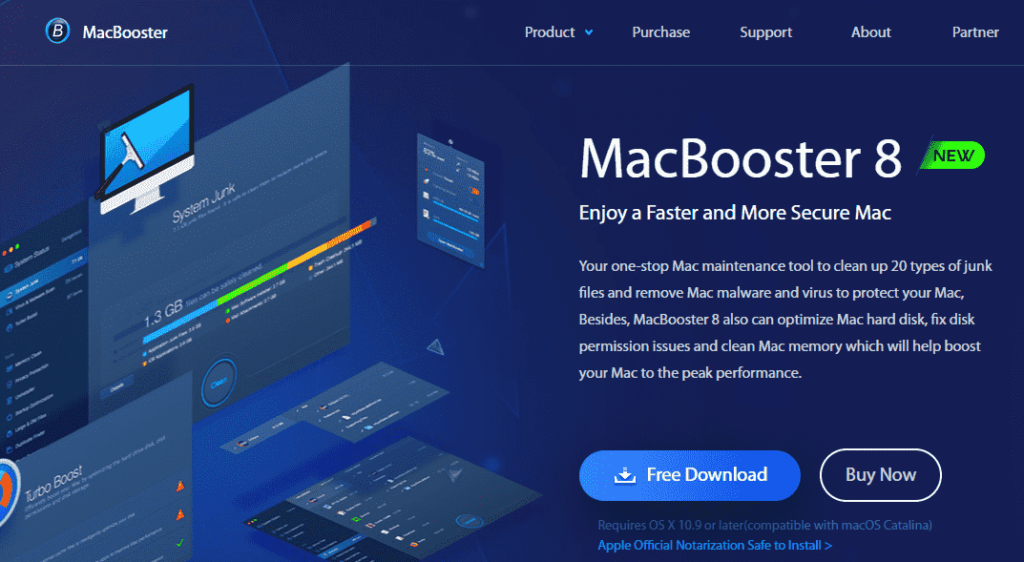
What is MacBooster
MacBooster is a software utility designed specifically for Mac computers. It functions as an all-in-one tool to optimize the performance of Mac systems by cleaning up junk files, removing malware and viruses, optimizing memory usage, and managing startup items. It aims to enhance the speed and efficiency of Mac computers by providing tools for disk cleanup, system optimization, and privacy protection. Additionally, it offers features such as uninstalling unwanted applications, identifying large files for deletion, and optimizing the system for better gaming performance. Overall, it is marketed as a comprehensive solution to help Mac users maintain and improve the performance of their devices.
Features of MacBooster
MacBooster offers a range of features designed to optimize the performance of Mac computers. It has three categories. These are Cleaning, optimization, and Security. Briefly Discuss here.
Cleaning Features

Clean up 20 Types of Junk Files
Did you know that your Mac generates a lot of junk files every day? But, with MacBooster, you don’t have to worry about it. It can scan every corner of your Mac and find over 20 types of junk files. MacBooster is developed by IObit, which is the world’s leading system utility and security software provider since 2004. It is specifically designed to remove these junk files from your Mac safely and efficiently.
Large & Old Files Finder
MacBooster easily locates large and old files on your Mac hard disk and removes them upon your request. Keep your favorite items and free up space on your Mac by removing the unnecessary ones.
Uninstall App Completely
When you drag an app to the trash bin on your Mac, it doesn’t remove all of the associated files and leftover junk. This can cause your Mac to slow down. However, MacBooster has an easy and powerful uninstalling function that removes all leftover files with just one click. Additionally, it has a function that resets the app to keep it running smoothly and efficiently.
Duplicate Finder
Duplicating files on a Mac is a common occurrence. However, this should not be taken lightly as it can increase disk usage and unnecessary expenses. So, Why keep duplicate files when they take up valuable disk space? MacBooster is an efficient tool that identifies and removes duplicate files, helping you save space and money.
Photo Sweeper
Removing duplicate or similar photos is an efficient way to free up space on your Mac’s hard drive. It also makes it easier to manage your photo library by keeping only the best ones. MacBooster is a tool that can assist you in this process, simplifying it for you.
Optimization Features
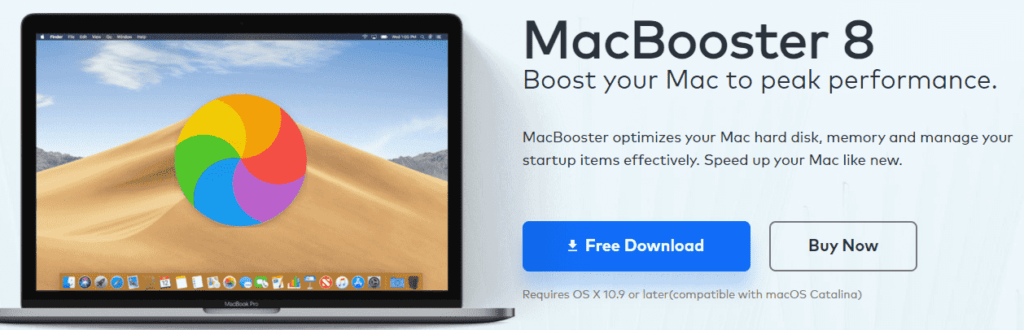
Turbo Boost
If the disk permission of your Mac has been altered, whether by you or a third-party app, it can cause your Mac to run slowly. Additionally, third-party apps such as iTunes and media apps can create a large amount of cache, which can take up valuable space on your disk. To fix disk permission issues and optimize your storage, MacBooster is an excellent tool that can boost your Mac’s performance to its peak.
Memory Clean
Are you experiencing a slow Mac? Do you find yourself waiting for a while after clicking on an app for it to pop up? The issue may be caused by high-consumption RAM apps that are taking up your Inactive memory. This memory is reserved by your Mac in case you want to open the program again, but it can slow down your system. With MacBooster, you can optimize or even close these apps and free up inactive memory for a faster-running Mac.
Startup Optimization
When you start your Mac, multiple third-party apps may automatically run, which can cause your Mac to slow down. These startup items can consume resources from your Mac’s RAM and CPU, causing them to become scrambled. To make your Mac run like new, MacBooster analyzes your MacOS and optimizes these startup items to speed up your system.
MacBooster Mini Standing-by
The MacBooster Mini is a useful tool that sits in your menu bar, providing you with a range of features to help optimize your computer’s performance. With this tool, you can easily monitor your memory usage, network status, and firewall status. Additionally, you can quickly clean up your memory, cache, and trash with just one click. The tool also offers an option to optimize your DNS. With the Lightning Booster mode, you can enjoy faster internet browsing speeds.
Security Features

Virus Scan
There has been a rise in the number of Mac viruses lately. These viruses can cause both internet security issues and system malfunctions. In the worst-case scenario, you may have to reinstall the entire system. However, this can lead to permanent loss of important data and files. To avoid such a scenario, it is advisable to use MacBooster to ensure round-the-clock protection of your MacOS.
Malware removal
If your Mac is infected with malware, you may notice changes to your search engine, pop-up ads, and unfamiliar or malicious files. These actions can significantly slow down your Mac and make your online experience unpleasant. Fortunately, MacBooster can help you detect and remove these issues, ensuring your Mac is running smoothly and securely.
Malicious Cookies Clean
It’s important to be cautious about cookies in your browser, as they may be used to track your personal information. MacBooster can prevent malicious cookies from causing harm without your knowledge.
System Risks Detect
MacBooster will detect all your system security settings to make sure they are in the activated status. Thus, there is no chance for any insecure connections or intruders.
Privacy Protection
The internet can be a dangerous place, full of security risks that can cause trouble. However, with MacBooster’s enhanced privacy protection, you can rest assured that your privacy and passwords will be well protected. This software clears out any malicious tracking data, regardless of the browser or third-party app in use, leaving no room for any potential threats to your accounts.
MacBooster is an attractive choice for 2024 with a 60-day money-back guarantee for its premium plans. You can explore its full capabilities without any risk.




