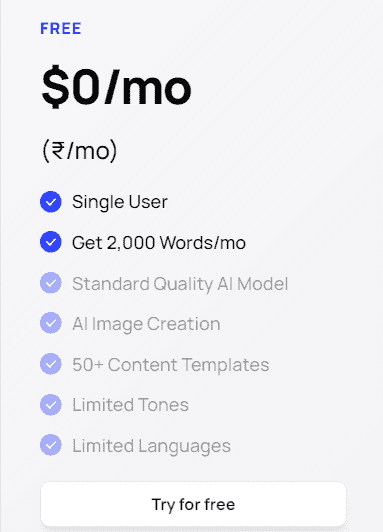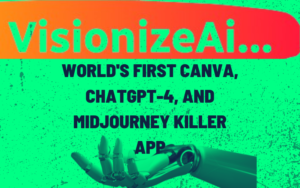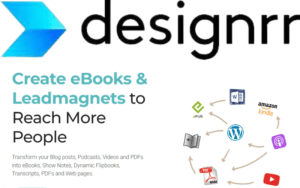Are you Spending Hours Writing Content for your Business?
Are you struggling to find tools that simplify the process of writing content?
GravityWrite can be the solution. Whether you are a content creator, marketer, or business owner, understanding the capabilities of the tools can elevate your content creation to new levels.
In this review blog, you will learn deeply about the future of AI-driven content creation with the AI-powered tool. We will explore its definition, functionality, and key features. Additionally, we will discuss the pros and cons of utilizing this AI-powered technology.
Table of Contents
What is GravityWrite?
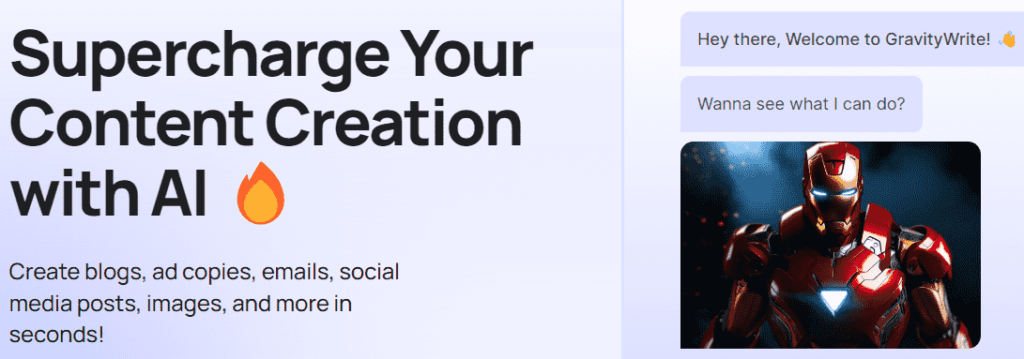
GravityWrite is a superpower writing software designed to enhance the writing capabilities of authors, bloggers, content creators, and anyone who wants to improve their writing efficiency. Developed by a team of seasoned writers and tech experts, it combines the power of artificial intelligence (AI) with intuitive features to help users unleash their writing potential.
Features of GravityWrite:
GravityWrite is a helpful writing tool that comes with various features. It offers smart suggestions to improve your word choices, sentence structure, and research. Here are Some advanced-level features in GravityWrite that are influential for users.
Writing Templates for Every Need
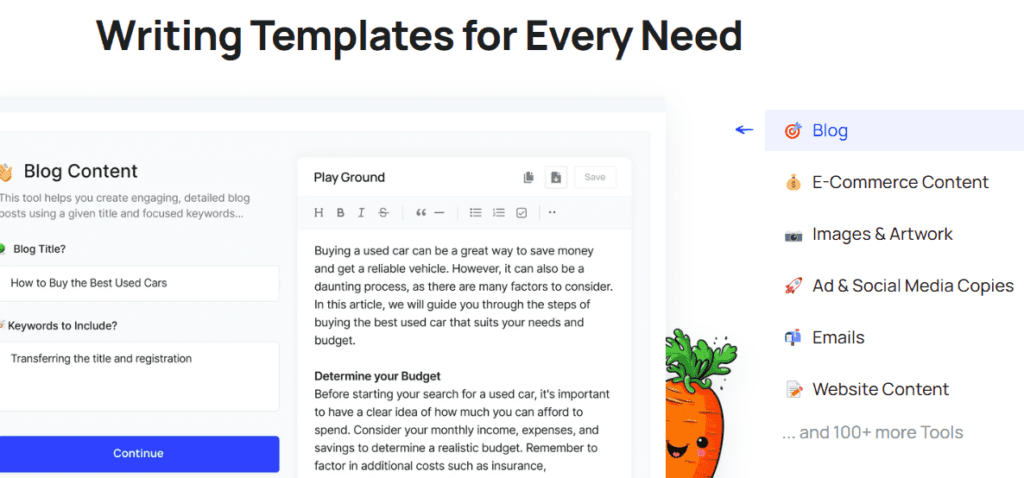
GravityWrite has 115+ writing templates. It utilizes advanced AI algorithms to provide real-time writing suggestions, including grammar corrections, sentence structure improvements, and vocabulary enhancements. This feature helps users refine their writing and produce high-quality content effortlessly.
Generate Images from Text:
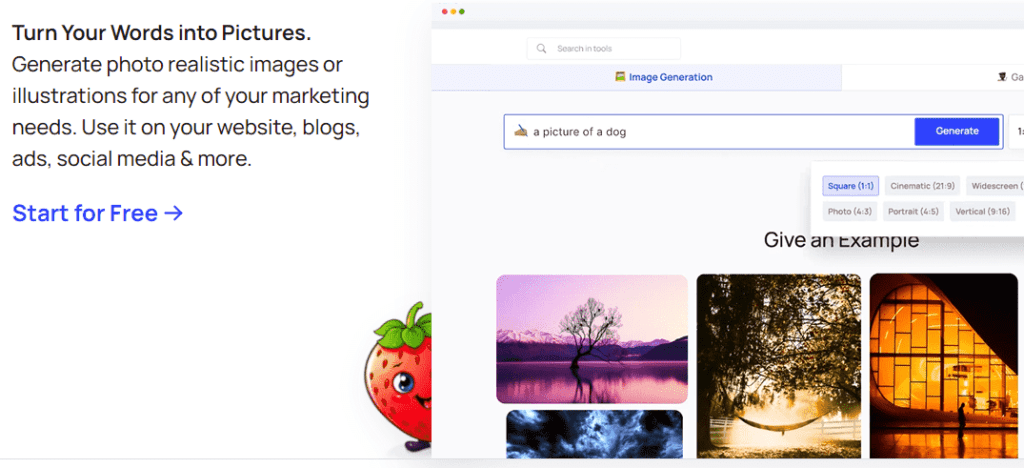
GravityWrite allows you to turn your words into visually stunning images perfect for all your marketing needs. Whether you need photo-realistic images or illustrations, it can generate high-quality visuals that you can use on your website, blogs, ads, social media, and more. These images will help you capture your audience’s attention and effectively convey your message. With versatile and customizable images, you can enhance your marketing efforts and create a strong visual impact.
With it, generating content ideas has never been easier. The software offers a range of tools to brainstorm topics, outline articles, and organize thoughts, ensuring writers stay focused and productive throughout the writing process.
Seamless Integration:
GravityWrite seamlessly integrates with popular writing platforms like Microsoft Word, Google Docs, and WordPress, allowing users to access its powerful features directly within their preferred writing environment. This integration ensures a smooth writing experience without any disruptions.
Personalized Writing Experience:
It learns from users’ writing habits and preferences over time, offering personalized suggestions tailored to their unique style. Whether you’re a seasoned writer or just starting, it adapts to your needs, making every writing session more efficient and enjoyable.
Benefits of GravityWrite:
It is a powerful AI tool that can help you improve your writing skills. Here are some of the ways it can help you:
- Get Engaging & Human-Like Content
- Speed up Content Creation
- Get Content on Any Topic / Niche
- Cheaper than Hiring Pro Writers
- Multiple Languages
- All tools in 1-Platform – Content Suite
- Get Content for Multiple Platforms
- Rank Better – SEO Optimization
- Speed up your Launch
- Boost your Conversions
Comparison ChatGpt VS GravityWrite:
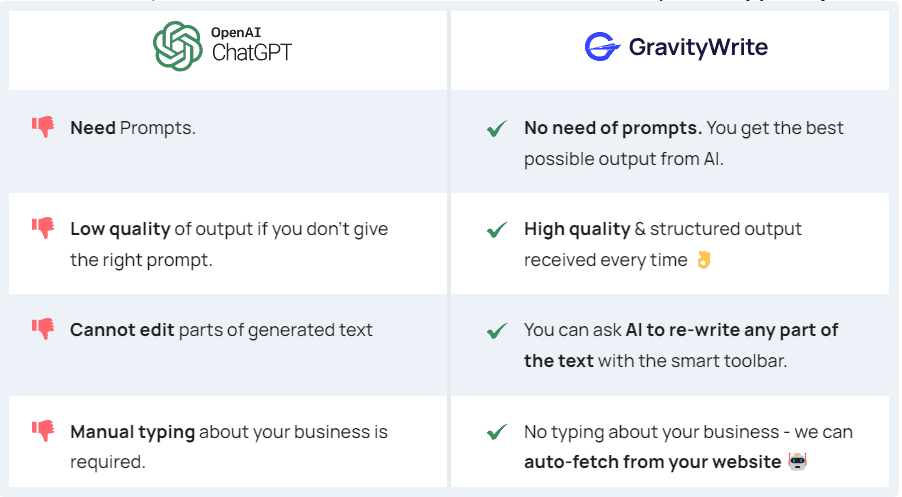
Plans & Pricing:
It has 3 plans including a free plan.
Free plan:
In a free plan, a single user can use it free but he can write only 2000 words per month.
Starter Plan:
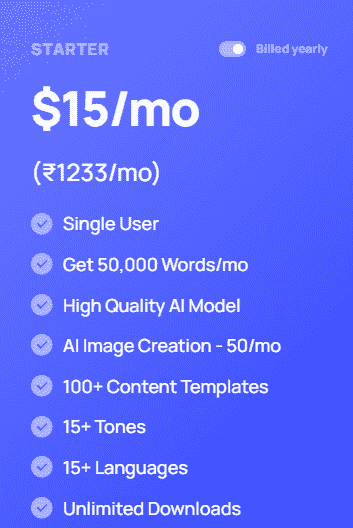
In a starter plan, a single user can get 50.000 words per month, AI Image creation-50 per month, 100+ content templates, 15+ tones, 15+ Languages, and unlimited downloads with a high-quality AI model only at $15/mo.
Pro plan:
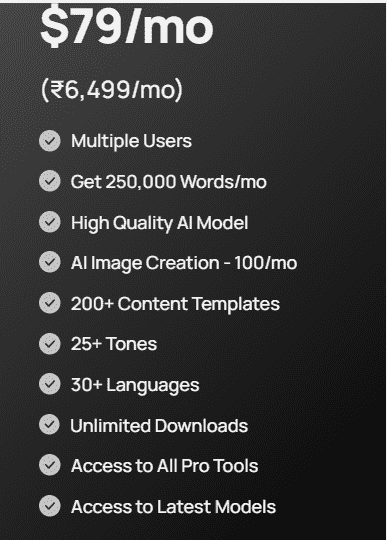
In the Pro plan, Multiple users can get 250,000 Words and 100 AI Image creations per month, 200+ Content templates, 25+ Tones, 30+ Languages, Access to all Pro Tools, and Access to the latest Models with High-quality AI models only at $79/mo.
Which pricing plan is better for you
Your most favorable plan choice will vary based on your frequency of writing, the typical length of your content, and the significance of features such as exclusive tools and premium support.
Begin with the free plan to familiarize yourself with it. If you find it beneficial, consider upgrading to the Starter plan depending on the volume of your content and the features you desire. Only consider the Pro plan if you require its specific benefits, such as unlimited words and AutoScribe.
Pros:
- Save time by producing content faster.
- Create a variety of content types, including blog posts and product descriptions using it.
- Improved writing: You can use AI suggestions and feedback to improve your writing style and master new techniques.
- Overcoming writer’s block: Overcome creative obstacles with AI-generated prompts and ideas.
- Multilingual capabilities: Expand your reach by producing content in multiple languages to connect with a broader audience.
- Collaborate in real-time with your colleagues or clients on projects.
- You can use the available Search Engine Optimization(SEO) recommendations and tools to enhance the potential search engine ranking of your content.
- You can track your content’s performance and audience engagement.
- Created to be user-friendly, especially for individuals with minimal technical expertise.
Cons:
- Although AI-generated content can be of high quality, it may not always possess the same level of originality and engagement as content written by humans.
- It’s important to carefully review and edit AI-generated information, as it can sometimes contain inaccuracies or errors.
- It provides a range of subscription options with different features and prices, making the cost a consideration for certain users.
Recommendation:
If you’re a content creator with multiple deadlines or looking to experiment with various formats, it is worth a try. However, it’s just a tool and not a magic solution. Use it wisely, edit thoughtfully, and let your creativity shine through.
Conclusion:
In conclusion, it is a game-changer for writers looking to elevate their craft and achieve greater success in content creation. With its powerful features, personalized approach, and tangible benefits, it empowers users to write confidently and precisely. Whether you’re a seasoned author or a budding blogger, it is your ultimate writing companion. Try it today and unlock your full writing potential.
Frequently Asked Questions (FAQS):
How accurate are GravityWrite’s text predictions?
GravityWrite’s text predictions are generally accurate, but like any AI tool, results may vary based on factors such as input quality and task complexity.
Can I use GravityWrite across multiple devices?
Yes, It can be used across multiple devices.
Is GravityWrite compatible with my preferred writing platform?
It is compatible with various writing platforms.
What Kind of Customer Support is Available?
It offers a ticket system and email support for you.
Is a Trial Version Available Before Purchasing?
Yes, It offers a free trial with a single user who can use it free but he can write only 2000 words per month.
How does GravityWrite protect user privacy and data security?
It prioritizes user privacy and data security through robust encryption and strict adherence to privacy regulations.
Can I cancel my GravityWrite subscription at any time?
Yes, you can cancel your subscription at any time.
Customer Feedback
“It has transformed the way I write, saving me valuable time and effort. Its intuitive interface and accurate predictions have made it an indispensable tool in my writing arsenal.” –
Emily, Freelance Writer
“As a content creator, I rely on it to streamline my writing process. Its grammar suggestions and text prediction features have significantly improved the quality of my content.” –
Mark, Blogger